Link your fields

Connecta Model Mapping
Employ our robust Model Mapping tool to link external data with Odoo data. Forget about the hassle of coding; simply select the fields you want to map using our model browser.
Enhance the data that you send or receive by applying functions directly after mapping. Take a look at the variety of functions we offer below and uncover the multitude of possibilities that you can achieve in just a matter of minutes.
To expedite your learning process, we provide an import function that analyzes your input file and guides you through the mapping process. No more tedious data entry; just import the file and receive instant results!
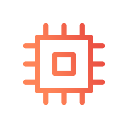
Model browser
Select the fields you need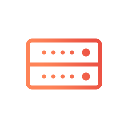
Functions
Transform data
Import functionality
Let our tool help you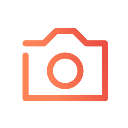
Preview mapping
Process Odoo data
Functions that transform data
Transform your data effortlessly by leveraging a diverse set of functions at your disposal. No coding skills required - just click on the function you want to apply and let Connecta handle the data transformation process for you.

Model Browser
Feel free to select the fields you would like to use from our model browser. You can conveniently search through all available fields by simply typing in the name you are looking for. This way, you can easily access both the Odoo name and the technical name of the fields in one go.


Import your files for a quick setup
Take control of your incoming and outgoing connections with a comprehensive overview, easily identifying any connections that may be experiencing errors.
